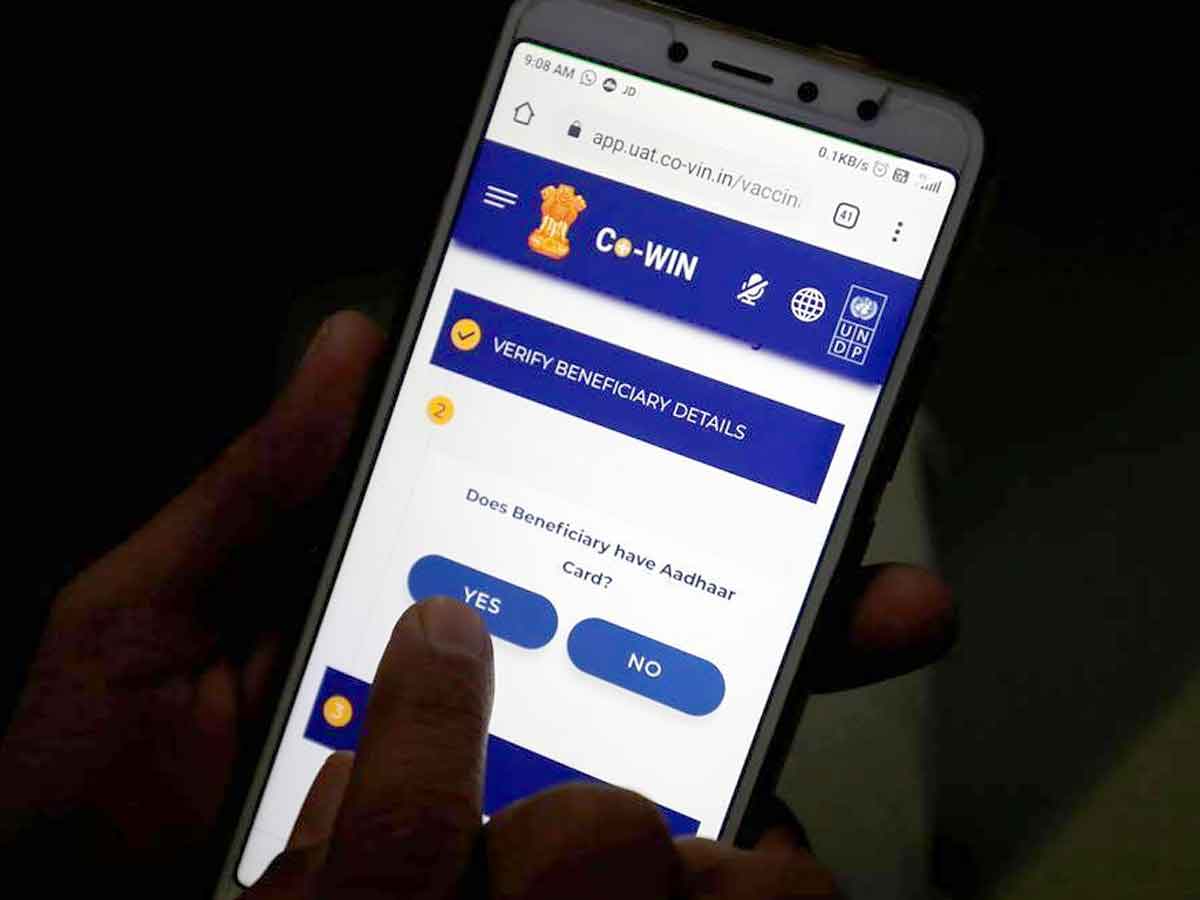
Booster dose for frontline workers amd senior citizens has been started at Kamala Nehru hospital in Pune on Monday. The government authorities have approved that the senior citizens above 60 age groups are now eligible for Precautionary dose or a booster dose of Covid vaccine.
At the same time, all the frontline workers such as doctors, nurses, etc;
Though the directorate officials have announced that there is no need to register online for the precautionary dose, they are guiding the people to register on Cowin, as it becomes easier for them without any struggle. But, the facility of walk-in is also available.
When you apply online through Cowin portal, the option will show only if 39 weeks have completed after your two doses of vaccination earlier.
Follow these steps to register for booster dose through Cowin portal :
1. Open cowin.gov.in or go to the Cowin tab in Arogya Sethu app, and tab on the vaccination tab.
2. Log In with your mobile number, which you have used for previous registration. If someone else registered on your behalf, please ask them for OTP when using that mobile number. Here, only 4 people have an allowance to register with same mobile number on the Cowin portal.
3. After logging in, your name and profile will be appeared. If you have not been vaccinated yet, and you like to get it now, then you have to register.
4. The system will show the slots for precaution dose in the appointments module, for those who are fully vaccinated and eligible for precaution dose.
5. Tap on the precaution dose tab and choose appointments.
6. Choose the appointment based on your location, pincode, etc and click on Book appointment. The appointment should get confirmed and details can be downloaded from the app.
7. For those who are registering for the first time, you will be required to enter the photo ID type, number and your full name. You have to enter gender and age. To upload photo ID, you can choose from an Aadhaar Card, Driving Licence or passport as photo ID proof.
8. After the registration is done, Book appointment for vaccination page will be opened. Then you have to enter the details such as State/UT, Pincode etc and search.
9. Now, vaccination centres list will be appeared related to your location. Finally, choose your required time and date to complete the process.

